So you’ve decided to look into starting a blog or website. You may have a business now, or need to use your blog as a starting point for customers to your business. Building your site or blog can give you even more confidence to grow your business.
A blog can grow into a super valuable asset. Many people sell their blog for lots of profit later on down the line. Some of them for far more money than I’m comfortable talking about here. Just know you’ve made a superb choice to get rolling, no matter what you decide to do later.
It’s a key point to understand that you’ll want to own your content. Did you know Facebook and other social media platforms can shut down your content if they want to?
If you own the content, like I’m going to show you how to do inexpensively, there is no need to worry.
You’ll be creating a multi-generational piece of digital real estate! Does the word “legacy” strike a chord? Exciting!
Let’s get right into what you need. First, you’ll need to name your site and have a place that keeps all your posts and pages. That’s known as hosting. For that we’ll be using Bluehost, because of the great price and extremely great reliability and customer service.
Next you’ll need a system that digitizes and organizes your content, and for that we’ll use the best choice on the internet which is WordPress. It’s free on Bluehost and comes with your super reliable and inexpensive hosting.
I’m going to cover the steps to getting your site up and started below in 14 easy steps. You’ll be up and all set with your blog in a few minutes.
Disclosure: I am an affiliate for Bluehost, and will receive a commission if you sign up through my referral link. This is at no additional cost to you, and you will get great pricing and a free domain name through my link.
So What’s The Big Difference With a “self-hosted” WordPress Blog?
You’ll have more control and more income potential. Self hosted means you buy your own hosting. The alternative is a free hosted WordPress blog at WordPress.com where they have control over your great content. Not recommended. You’ll limit yourself.
Is WordPress Better Than Blogger, Wix, Squarespace, etc.?
Overall, yes WordPress self hosted, like you can do on Bluehost, is better. WordPress (self hosted, not WordPress.com) is by far the most popular type of blog and is being used by big and small bloggers and companies alike. It dominates similar platforms.
Here Is How To Set Up Instant Web Hosting On A Brand New Domain Name…
Step 1: Go Here to Bluehost
Step 2: Click the first option if you only want one website.
Step 3: Enter your new domain of choice or enter your existing domain name if you have one.
Step 4: Click “Create your account” and it’s ok to unselect the extras. You can add these later. Lets just keep it simple.
Step 5: After clicking “Submit”, you will need to go to your Email and confirm. You now see a page “Create Your Account” but don’t click on the button yet. Leave this page open as you will come back here once confirming in your email.
Step 6: Open your email from Bluehost. There you will need to click the “Verify Your Email” button inside the message Bluehost sends.
Step 7: Go back to the “Create Your Account” page you just left and click the “Create your account” button.
Step 8: Now create your password on the “Create Your New Password” page and click the “Create Account” button.
Step 9: You will see the message “your account is ready to go. Now you can login.” Click the “go to login” button.
Step 10: Enter the password you created earlier, and click “Login”.
Step 11: You will see the page: “Tell us a little more about your site”. Enter information into the fields entitled: What do you want to name your site? &, What’s your site’s tagline? Then click the “Continue” button. (These are not permanent. You can change the title and tagline later.)
Step 12: Now you will be on the “Home” page. Click the button in the upper right entitled “Log in to WordPress”.
Step 13: This page may take a bit of time to load so be patient. Once it loads (you may need to refresh your page after a minute or 2) and click the toggle button that says “Coming Soon Page” to OFF.
Step 14: Now enter your website name into your browser. You should be up and running.
Now that your site is up and running, you can start writing your great content and building your blog. There are many tutorials on YouTube about how to do this. Have fun!
Recent Posts
Experian Boost is a free credit-building tool that can help improve your credit score. It works by allowing you to add positive payment history for bills that are not traditionally reported to credit...
In today's society, many individuals are realizing that the traditional path of going to school, getting a job, and saving for retirement may not lead to the fulfilling life they desire. They may...